Texas A&M University Credentials & Elentra Login

Your daily work with our students is essential to advancing medicine for the greater good.
As part of this change, we are also upgrading our IT security processes to better protect our students and their records.
Why is this important?
Enhanced Security:
-
- TAMU credentials provide robust protection for student data, ensuring that only authorized users can access sensitive information.
-
- Proper credential use helps us meet laws, regulations, and university policies regarding IT and data security.
-
- Using official credentials helps maintain consistency, reliability, and accountability across all Texas A&M student-related communications.
- Getting your A&M login (known as the NetID) gives you one-stop credentials for email, library access, Elentra, and all other A&M systems. It's designed for security and efficiency.
How to help:
We kindly request your help in claiming and setting up your TAMU credentials now.
We appreciate your patience and are committed to helping you get your Aggie credentials quickly and easily.
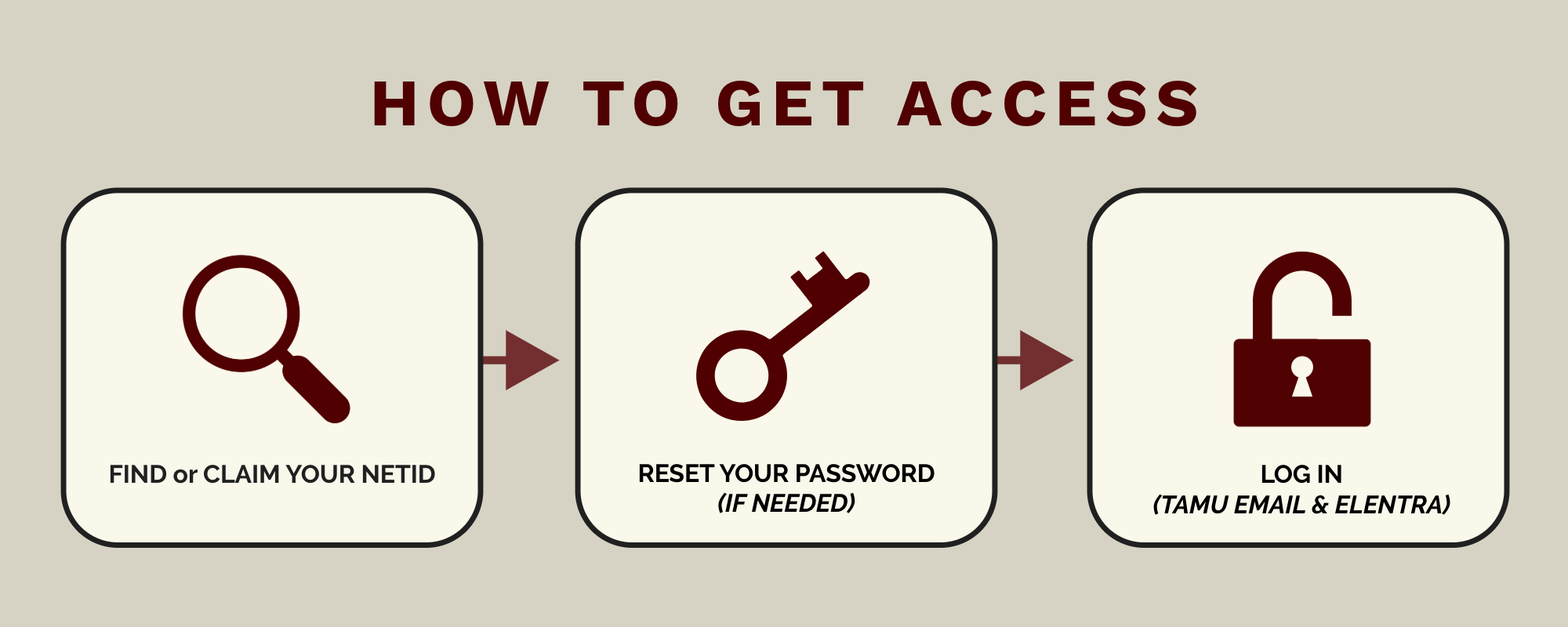
Get Access:
Step 1
Find or Claim Your NetID
Know your UIN (Universal Identification Number) and birthday.
Don’t remember your UIN Number? Contact: OATHelp@tamu.edu
Haven’t claimed your NetID? Visit Claim Your NetID
Need help locating your NetID? Contact: OATHelp@tamu.edu
Don’t remember your NetID? Contact: OATHelp@tamu.edu
Step 2
Reset Your Password
(if needed)
If you’ve set up Password Recovery: TAMU Password Recovery
If not, call TAMU Technology Services at 979-845-8300 (option 9)
Note: password resets cannot be handled by email
Password Tip: Choose a password that is 16+ characters, as it does not expire.
Step 3
Set up Duo Authentication
Duo adds an extra layer of security to Texas A&M NetID accounts.
With Duo multi-factor authentication,
NetID accounts are protected with something you know (a password) and something you have (a Duo-enrolled device - typically a mobile phone).
The Duo Mobile App is easy to use and set up. No mobile phone? Other options are available.
Duo NetID Multi-Factor Authentication | IT.tamu.edu
Video on How to Set Up Duo: Enrolling in Duo 2-Factor Authentication at TAMU
Step 4
Log in to Elentra Cascade using your NetID and Password.
Go to Elentra Login and sign in with your NetID@tamu.edu and password.
Evaluations and notifications will arrive in your TAMU email inbox.
Scribe-How to Login to Elentra
Questions?
For questions, contact TAMU Technology Services at 979-845-8300 (option 9) or OATHelp@tamu.edu